7 Useful Websites and Apps for Finding the Best Paint Colors for Your Home
Are you moving into a new home and looking for the perfect paint colors to create your dream space? Or maybe you're sprucing up an old room with a fresh coat of paint? Whether you’re planning a complete makeover or just adding some tweaks here and there, choosing the right paint color can be tricky. Thankfully, there are plenty of helpful websites and apps available to help you choose the best shades. No matter what type of palette or shot at picking out the perfect paint color for any project might be – these 7 sites are some incredible resources to get started!
Table Of Contents:
Inspiration:
Quizzes
Sherwin Williams Personality Quiz:
Where to Find: Online
It’s Perfect for You If: You are looking for express your personality, and what to know what colors go with your favorite styles.
This quiz is ideal for those looking to gain insight into their unique style preferences and how they can use their unique likes and dislikes to create rooms that express their individualism. By taking the quiz, users can discover the colors that speak to their personality and learn about other elements such as pattern, texture, furniture shape, and more. The quiz will empower individuals to make creative decisions when it comes to interior design that aligns with what makes them feel most at home.
The Sherwin Williams Colorsnap Personality Quiz is a fun and interactive way for people to discover their perfect color palette. The quiz consists of about 10-12 different questions designed to help users understand the types of colors that best reflect their character. Based on these answers, the quiz then reveals a personalized color palette that reflects the user’s taste and preference. Users can also identify individual paint colors within the suggested palette and find matching color-accurate product samples in the nearest store or online.
No matter which personality type you have, there are a total of eight distinct color palettes to choose from. The Minimalist range offers calming grays while the Creative one presents daring hues like peacock blue. Even if you decide on a bolder selection, each palette also contains a selection of neutral paints including trim options for those who want to stay safe. Exploring paint chips at the store can definitely help with your decorating projects. However, these eight ready-made color palettes may give you an even greater variety of ideas and might make you consider choices that you never thought about before!
Each color has been carefully chosen by Sherwin expert designers to ensure that it evokes appropriate emotion, vibrancy and harmony where appropriate - providing customers with stunning visual results that cohesively bring any space to life!
Resources:
Take the SW Quiz, and then
Read: Sherwin-Williams Created a Personality Quiz to Match You With Your Perfect Paint Color: And we can't stop talking about the results, Katie Holdefehr, June 18, 2019
House Beautiful: Color Personality Quiz
Read: What Your Wall Color Says About You on Apartment Therapy
Image: Sherwin Williams Color ID
Color Palettes
Design Seeds and Hi Hues, both by Jessica Colaluca
Where to Find: Online, Instagram (Design Seeds), Instagram
It’s Perfect for You If:
With Design Seeds, users have access to hundreds of hand-picked palettes inspired by nature, art, photography and fashion each categorized by seasonal themes.
Design Seeds – supervised by Jessica Colaluca, a veteran designer and consultant responsible for projects with Ford, Timberland, and Reebok – is a fantastic starting place for color combination creativity. On Jessica’s site Design Seeds is hundreds of fresh color palettes divided by tone range and concept. You can also gain some knowledge into her system just by looking at the “about” section of Design Seeds. Furthermore, her blog Fresh Hues features even more color palettes classified by shade; as well as Pinterest-inspired mood boards with ideas.. These palettes are created by designer and founder Jessica Colaluca and feature warm to cool tones combined with subtle shades ensuring a variety of projects can be inspired by Design Seeds. The curated palettes often reflect organic elements such as nature and landscapes to help promote customer creativity.
In addition to the free palettes, users also have access to Design Seeds Pro which includes advanced features such as exclusive collections of hand-crafted color palettes, extended hue sets in multiple application formats, trend based content including exclusive articles on design and styling tips, video library access with tutorials & more. All the opt-in features give businesses an edge over their competitors plus help save time in the development process.
The resources offered by Design Seeds are not just limited to providing visually beautiful color combinations but also include helpful advice for designers who want to take their projects further. Jessica also has a blog section on her website that provides commentary about color theory, how colors affect our lives, moods & emotions etc., thereby encouraging customers to employ creative strategies when implementing different hues in their designs. Furthermore, users can join popular Facebook groups on Social Media and connect with other professionals for additional support & feedback about their works. Thus overall Design Seeds is not only perfect for beginner designers but experienced ones too who can benefit from these insightful resources offered through this platform.
After shutting the Design Seeds door, Jessica Colaluca came back to her origins investigating the sheer euphoria of color, and offering it on this HI HUES website through her photos, edits, and color palettes.
Resources:
Check out Design Seeds online or on Instagram
Check out the new Hi Hues website
Image: Jessica Colaluca
Palettes
Where to Find: Apple app, designed for Iphone and Ipad
It’s Perfect For You If:
Palettes by Rick Maddy is a powerful, yet simple, iOS productivity tool designed for creating and managing color palettes for those looking to paint their homes. With the ability to grab colors from photographs or websites, or add to your color palette using 5 different color models, there's no limit to how creative you can be. You can also match and find complementary colors with Palettes' support for many different color schemes.
The app has 3 levels: Free, Basic and Pro. When first installed Palettes automatically offers the Pro level for free, though after a limited number of launches it reverts back to the free version. You can upgrade anytime; additionally the Pro level is available directly within the store itself.
All you need is an iOS device running iOS 8.1 or higher as well as a network connection-- cellular or WiFi--to use certain features like importing from a URL, emailing a palette and transferring data through Dropbox and more! With Palettes you have all the options necessary to make designing stunning home paint designs effortless and fun!
Image: Palettes
Color Matching
Color Muse App, Color Muse Colorimeter, Color Muse Special Edition, and Color Muse 2
Where to Find: Download it on the App Store or Get it on Google Play, Amazon (click on links above)
It’s Perfect For You If: if you are a consumer, interior designer, or architect; if you want an easy and accurate way to accurately match the colors of your wall to other paint colors or coordinate with home decor
The Color Muse app by Variable Technologies lets you quickly and accurately color match the paint, carpet, wallpaper, and accessories on your walls. With bluetooth compatibility for Color Muse, Color Muse 2 and Color Muse SE devices, you can scan colors from any surface. This simplifies your color selection process for a faster, more confident experience without needing to use cumbersome fans decks or color swatches. Choose from Behr, Benjamin Moore, Dulux, Valspar and Sherwin Williams' product offerings with the ability to compare two colors side by side for exact nuanced differences as well as view LAB, LCH RGB and CMYK data. Save colors and photos in folders within the app for later review or share saved colors through email or text with friends and family. Make sure colors are accurately reflected between brands and materials with the cross reference feature that allows easy corrections if needed. Let the Color Muse take away all the guesswork when it comes to finding just the right hue!
Image: ColorMuse
Encycolorpedia
Where to Find: Online
It’s Perfect For You If: you are trying to match a color and need the hex number or the matching brand, to be used as a starting point
Encycolorpedia.com can be used to find similar colors by inputting what one is looking for, clicking on a more preferable color, and gathering names of close match colors in the preferred brand. It gives an error term of "delta E" number as reference point, but ultimately it's the look that counts. This starting point guide helps pick a range of colors and brands to consider when looking for a specific color.
Encycolorpedia.com is an online tool that enables users to compare, convert and match paint colors across different brands. It can also be used to search for colors by keywords, through image URLs, CSS URLs or page URLs containing images. In addition, more complex color interrogation functions are available such as searching within a hue range and ordering results by lightness. It is an invaluable resource for anyone who needs to coordinate colors for design projects with accuracy.
This helpful website can be used to visually compare colors, find complementary and monochromatic color scales, and see what brands' paint colors match the one that a user is looking for. It can also help users desaturate a color or lighten a color if it appears too intense in its original form.
Resources:
Read: My “Best Kept Secret” for Picking Paint Colors, UglyDuckingHouse.com, SARAH, JUL 16 2020
Visualizers
ColorSnap by Sherwin-Williams
Where to Find: Apple App Store and Google Play
It’s Perfect for You If: You are a professional painter or individuals who want to do DIY painting projects
ColorSnap is a simple and free app offered by Sherwin-Williams that allows users to test different colors in their home virtually. It has a matching technology that allows you to take a photo of your room and then match it with the available paint colors from the store’s selection before purchasing anything. This app features a cutting-edge augmented reality (AR) experience called Instant Paint. Instantly and effortlessly visualize any of our 1,700 Sherwin-Williams colors on walls in real time using this innovative feature. Quickly and easily create custom palettes, try out different color combinations, save these in your account, and share your results with the world by tagging pictures with #SWColorLove.
Match photos to find paint colors too! Just tap anywhere on the photo you want to match, and instantly be given shades of Sherwin-Williams paint that matched it. You can even narrow down color choices thanks to Kaleidoscope where you can zoom into any area on the color wall and see how images appear in different sample scenes. Rotating your phone will also help you locate cards at a store or scan a specific number from it - that's when ColorSnap will turn it into a painted sample scene for you!
Day and night lighting features can help you select colors confidently, as this feature allows users to see painted scenes with various lighting conditions. Utilize the Paint Calculator as well - just key in the dimensions of an area needed to be painted so approximate angles are accurately estimated for painters' convenience.
This interactive tool that allows you to “try on” different color combinations before making a purchase. Simply upload your own room photo or use one from their library and start painting away with ease!
To make painting dreams come true, download ColorSnap® Visualizer for iPhone and Android™ now!
Image: ColorSnap by Sherwin-Williams
Benjamin Moore Color Visualizer Tool
This tool from Benjamin Moore allows you to upload a photo of your space and virtually sample room colors before you commit to actual paint swatches. This is an online design tool that helps people to almost instantly create and visualize their dream color scheme for interiors and exterior walls of their homes. The tool enables users to change wall colors, flooring styles, and furniture pieces in an interactive way, attempting to replicate a real-life painting situation as closely as possible. It also integrates color palettes from Sherwin-Williams, so customers can find the perfect shade of paint.
The Paint Visualizer is primarily meant for individuals looking to undertake a home renovation project or looking to immediately drastically change the feel of their home. Homeowners may use it while they are considering which specific designs or paint colors they should pick out among the thousands of shades available at Benjamin Moore. Anyone who has never painted before could also use this tool as a starting point to get inspired by different potential color combinations before venturing into the store.
Image: Benjamin Moore
In conclusion, choosing the perfect paint color for any project can be difficult. Whether you're tackling exterior projects such as a fence collection or simply remodeling your bedroom wall’s décor; these seven sources should have more than enough digital tools needed when taking those first steps towards exploring potential ideas with confidence. These websites and apps provide useful features such as colors palettes and matching, inspiration quizzes and virtual space visualizers. All of these tools are incredibly helpful in creating great design projects. So if you're looking to add a bit of color to your life, these resources are here to provide the artistic guidance you need!
Would you like for me to put together a customized design for your home?
Let’s schedule a free discovery chat!
If you like what you see on my website, and are considering an in-home consultation, then take the first step today by contacting me to schedule your complimentary discovery call that will be about 20 minutes. Schedule now online or use this contact form, email me, or text me.
Or choose to fill out the design questionnaire!
Reader Favorites
What do you think of this article?
Why leave a quality comment? It brightens my day, fosters community, helps foster my writing with your essential opinions, and not to mention that it is free publicity for you. Any comments less than 8 words are considered spam, so please write with intention. Thank you! I read and respond to all thoughtful responses to my writing!
- Quote or mention a specific part of the post to show that you carefully read it.
- Keep your comment positive, polite and productive.
- Ask questions and make suggestions if applicable.





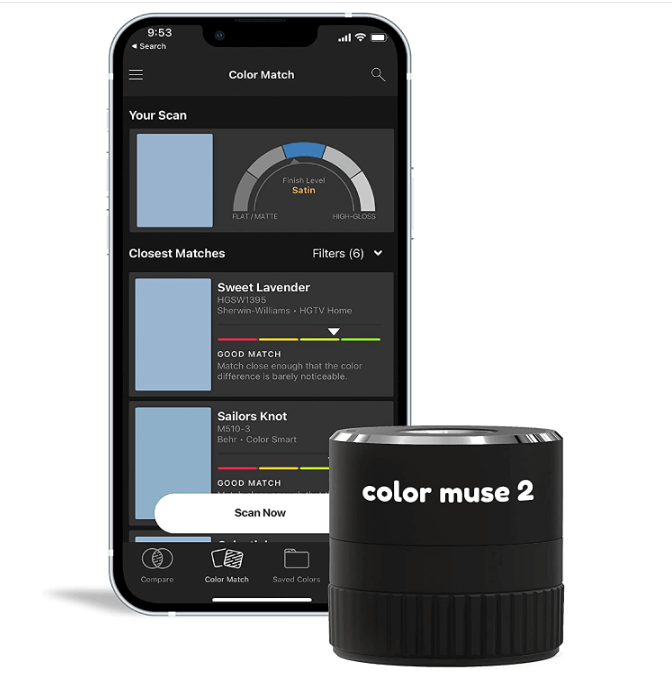

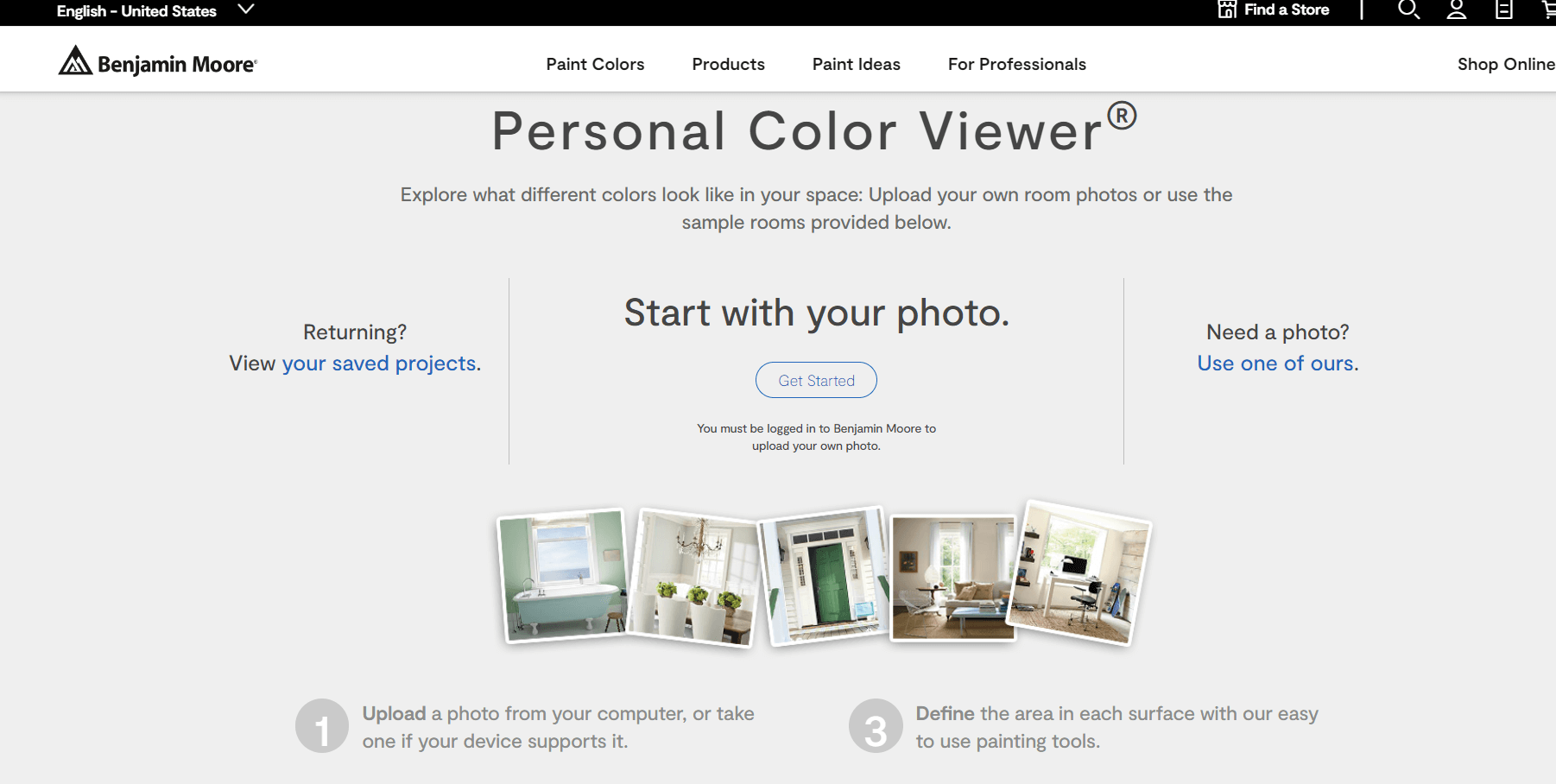


















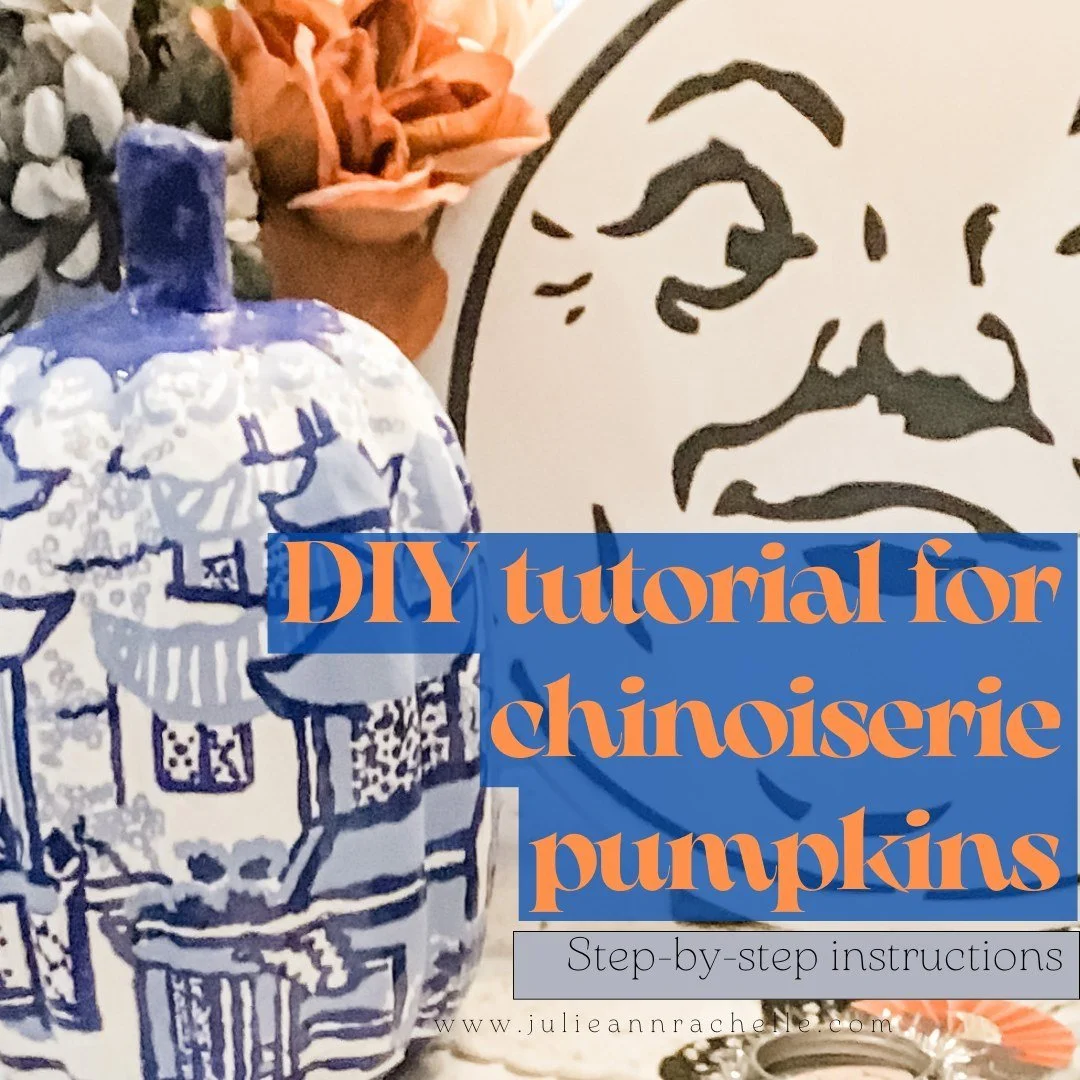
Recent executive orders from President Donald Trump are reshaping the home and garden, interior design, architecture, home building, and furniture/decor industries. Key changes include initiatives to reduce housing costs, the imposition of a 25% tariff on imports from Canada and Mexico effective February 1, 2025, stricter immigration enforcement, revisions to energy policies, and a directive promoting classical architecture in federal buildings. Understanding these developments is crucial for industry stakeholders aiming to navigate the evolving landscape effectively.